BIDDING IN PROGRESS -
AUCTION ENDS TUE, JAN 14th
ONLINE AUCTION - Dousman, WI
BIDDING IN PROGRESS -
AUCTION ENDS TUE, JAN 14th
ONLINE AUCTION - Dousman, WI
Turning Off Bidder Notifications
Bidder notifications alert you to when you are outbid or the successful bidder on an auction item. We recommend leaving them enabled, but if you bid on a very large amount of items and prefer to turn them off the process is below. Please don't use your email to deal with them by marking them as spam or sending them to junk. This can negatively affect our ability to communicate with you.
First sign in to your bidding account, then follow the steps below...
If you have any problems, we're here to help.
Step One - Click / Tap on the three horizontal lines
This will display your message center, the auction companies info for assistance, and access to your account info
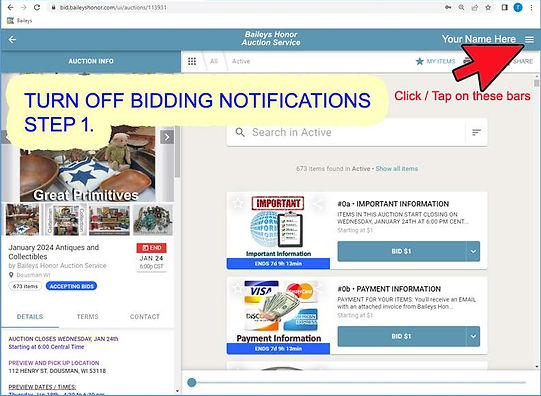
Step 2 - click / tap on the account link ...
This will display your account specific information (name, email, password, allow you to change your credit card, and TURN BIDDER NOTIFICATIONS ON OR OFF

Step 3 - Uncheck "Receive bidding notifications via email"
Once you've turned the nofications on or off as desired, BE SURE TO HIT SAVE.

Once you click SAVE - You are good to go.
You can always turn notifications back on at any time should you change your mind.
